Adaptive Release
Adaptive Release: Advanced
If the criteria offered by Adaptive Release are not restrictive enough, you can use Adaptive Release: Advanced. Any rules you set earlier using Adaptive Release will be incorporated here.
- In the roll-out menu of the item, click on Adaptive Release: Advanced. You can see the rules you set earlier, for instance:
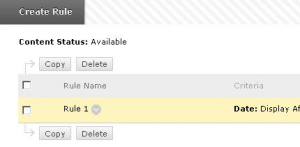
- In order to add a rule, click on the Create Rule button.
In the Add Rule screen that pops up, you can give a name to the new rule. - Then press Submit.
You then see the Manage Criteria screen. This is where you create the new rule. - If you want to create a group membership rule, select the Membership option from the Create Criteria menu.

- In the next window, specify which group should be able to view the materials by placing the group in the window on the right and press Submit.
- At the bottom of the Manage Criteria window, press OK.
You now then returned to the Adaptive Release: Advanced window. The two rules have been linked by an OR function. If one of the two criteria is met, students will be able to view the materials.

By combining rules with the AND and OR functions, quite complex constructions can be created. It therefore makes sense to first work out the criteria and the linking AND and OR functions on paper.


