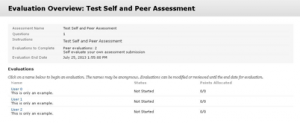Self and Peer Assessments
Previewing an Assessment
You can get a preview of a Self and Peer Assessment.
- In the Assessment Canvas screen (use the breadcrumbs for easy access), click on Preview and select Evaluation or Submission.
- Click on Submission to see what students will see when they take the Self-Assessment.
- Click on Evaluation to see what students will see when they evaluate fellow-students or themselves.