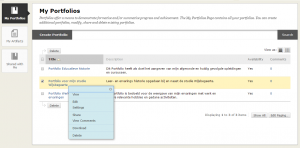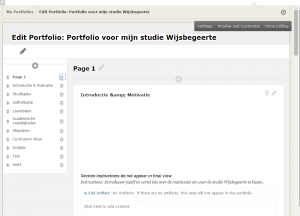Completing Portfolios
Entering and changing text on the Portfolio pages
If you want to make changes to an existing page in your portfolio, you’ll go to ‘My Portfolios’. Click right near the portfolio you want to change, after which Blackboard shows you a popup-screen. Choose ‘Edit’.
Blackboard directs you to the screen in which you will be able to make changes, this screen looks like the image below, depending on your set-up:
Go to the section you want to change, you may use the menu to guide you there. Click in the text division to activate the editor, so you can make the necessary changes.
Issue ‘Save’ to save the changes and ‘Done Editing’ to leave the portfolio.