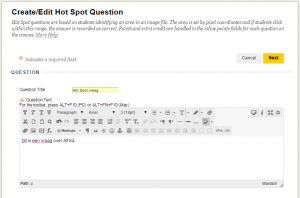Creating Tests
Hot Spot
With a Hot Spot question, the candidates have to point out a spot in an image.
- Use the mouse to specify which area in the image will be counted as a correct answer:
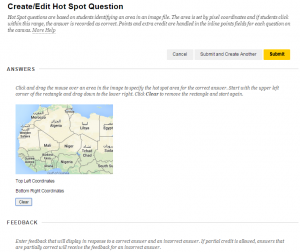
Start your mouse above at the left side of the spot, end at the right of the bottom. The coordinates are displayed on the screen. If the area has not been specified correctly, click on Clear and try again.
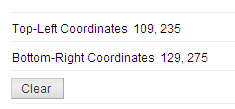
- Complete the other fields and click on Submit.