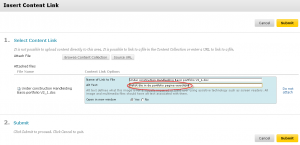Basic Portfolio
Adding documents to Portfolio
The process of adding a new document is almost identical to that of adding a picture, as described in section 5 above. For adding a document, however, you need to use the icon ‘Attach File’ to start the procedure.
In the screen ‘Insert Content Link’ use the field ‘Alt tekst’ to write the name of the link to the document. If you leave this field empty, Blackboard will automatically enter the name of the file.