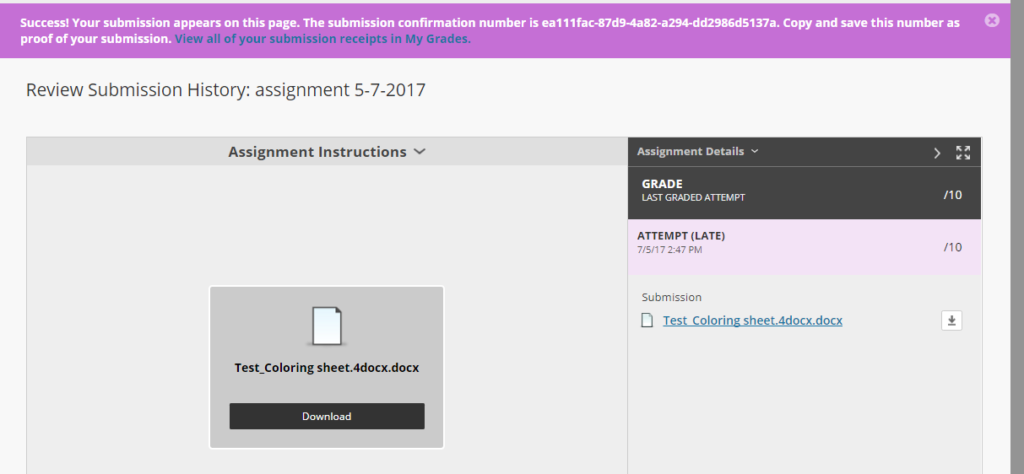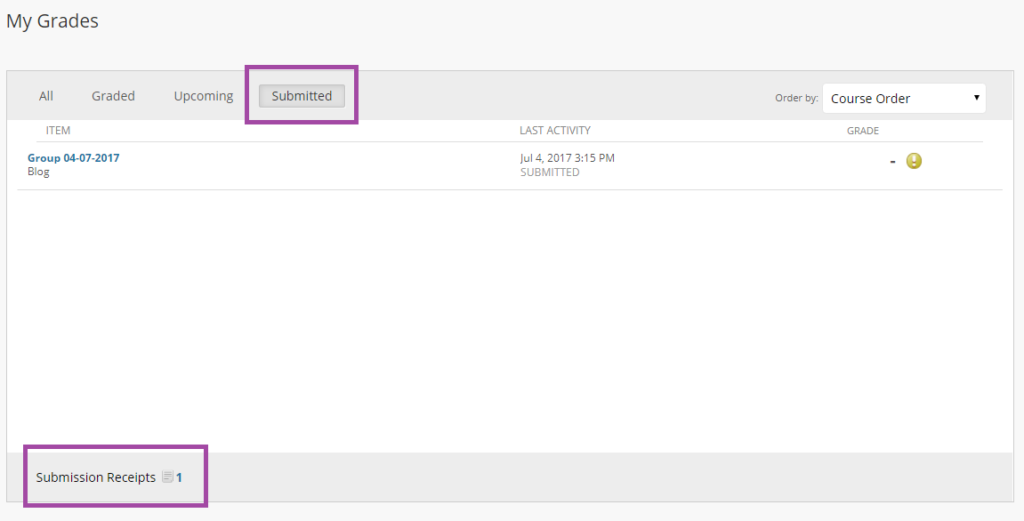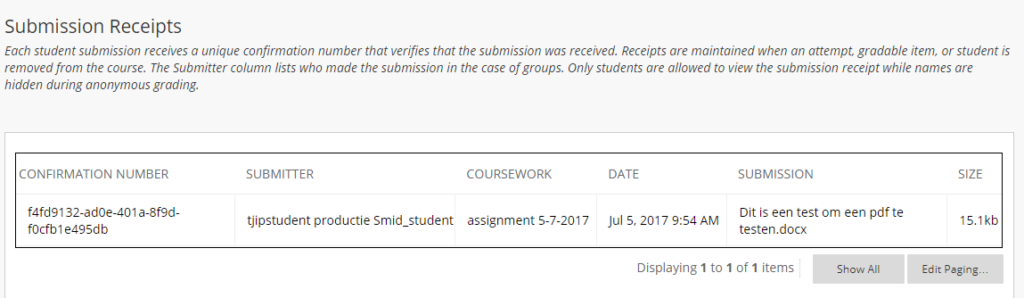Assignments
Assignments: submission confirmation receipts
After the upgrade of July 2017 everytime when a student hands in an assignment, a submission confirmation receipt is made. This allows the student to demonstrate that he has submitted an assignment.
Teachers:
The teachers will find the submission confirmation receipts of the students in the Full Gradecenter under Reports and then selecting Submission Receipts.
Students:
Students will see a code of letters and numbers after submission of an assignment, this is their submission receipt of the assignment. Students receive this code with information about the name of the assignment and the delivery time also via the mail. They can search their Submission Receipt in Blackboard via Mygrades and click on Submitted. At the bottom of the page you will see the word Submission, by opening this , the student will see an overview of all his submission receipts.
Message with the submission confirmation number that the student sees immediately after submitting the assignment:
Group assignments:
When a student submits a group assignment on behalf of a whole group, a submission receipt will be created for each student involved. Students can find this under Mygrades (Mygrades> Submitted> Submission Receipts).
Route to Submission Receipts on My Grades Page:
Example submission receipt: