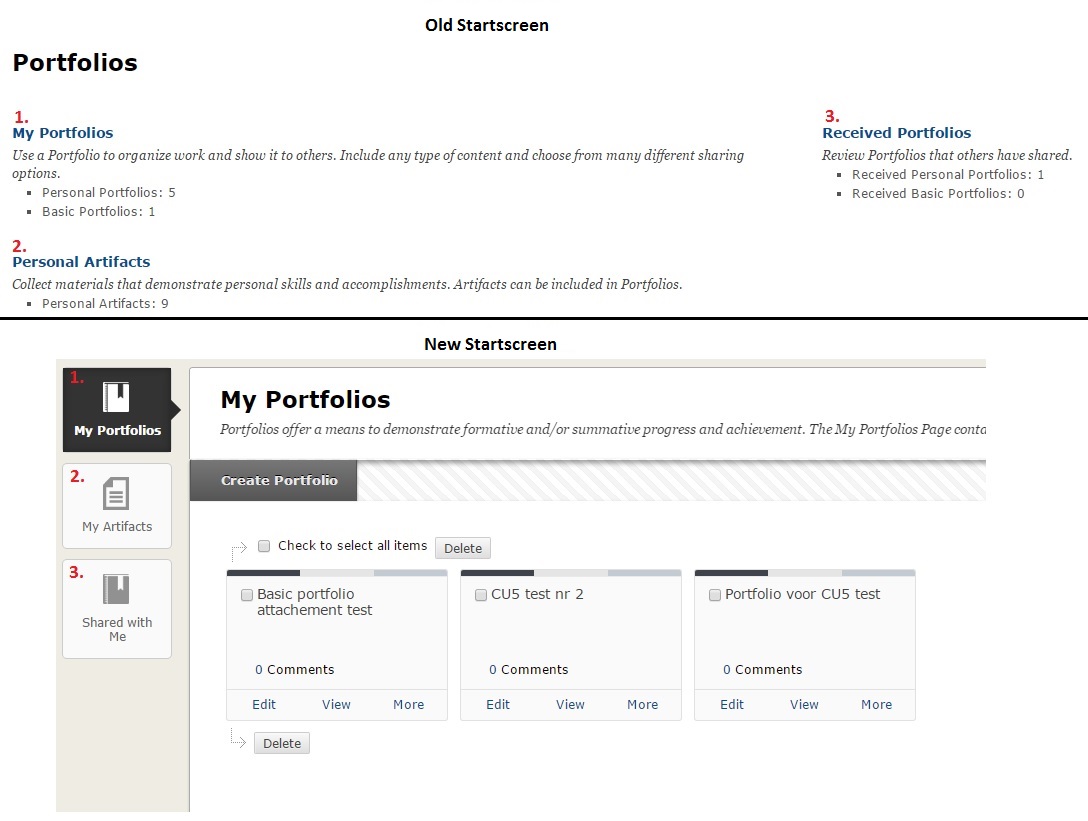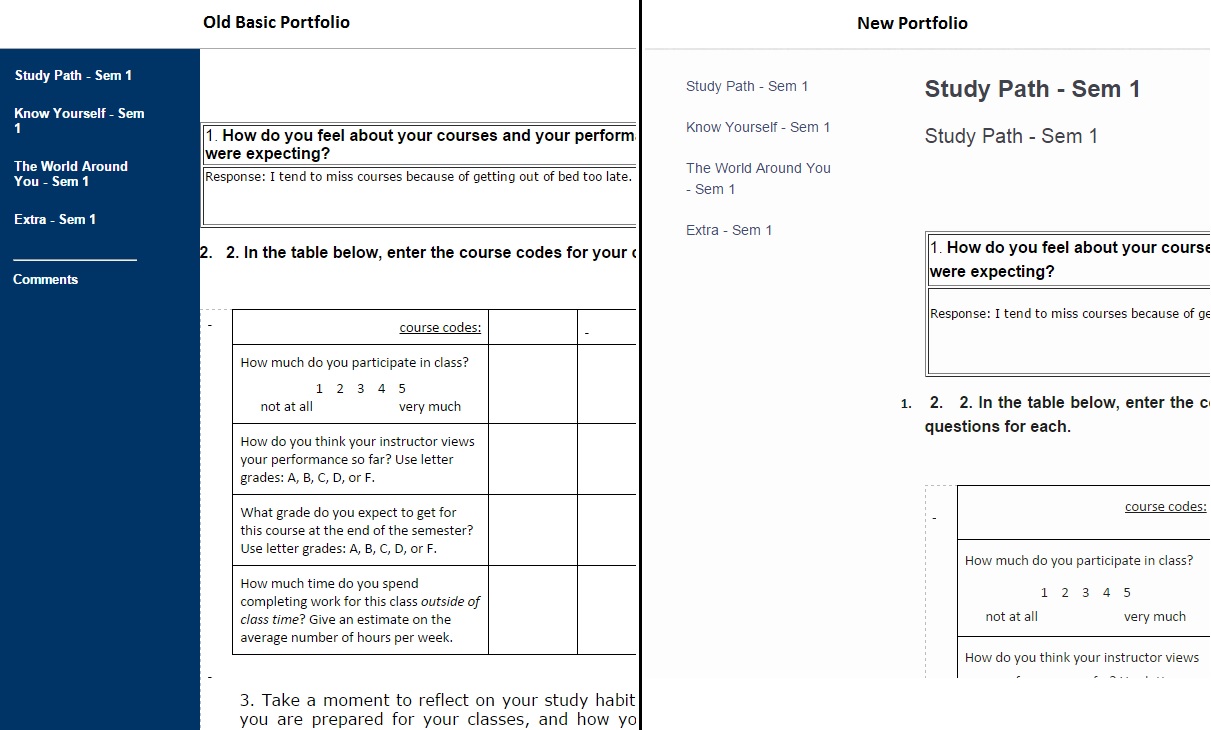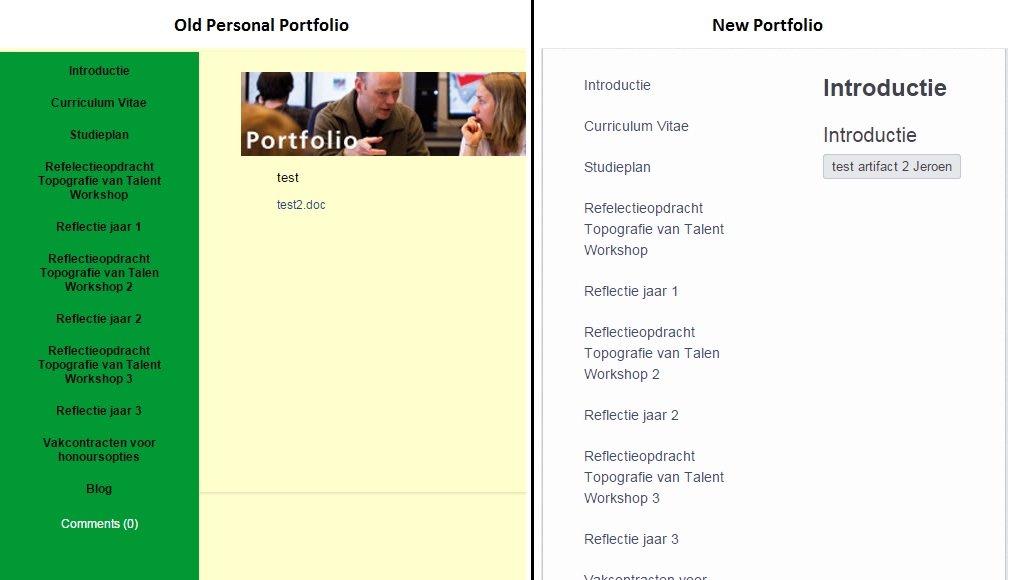Assignments
Blackboard Portfolio changes for instructors (summer 2015 release)
One of the most visible changes of the upgrade at the summer of 2015, has been the change of the portfolio functionality. This manual is covering the most important changes in the portfolio framework for Instructors.
Startscreen
The new startscreen will look different. It allows for navigation through the menu without have to switch screens. The screenshot below shows you the difference between the old and the new startscreen.
Types of Portfolios
In the current version of Blackboard there are two different kinds of portfolios: The Basic and the Personal Portfolio.
- The Basic Portfolio was based on a simple structure and was relatively easy to use, but lacked a few of the functions the Personal Portfolio had.
- The Personal Portfolio possessed more functionality, but the way to add content felt cumbersome and students regularly had to review the manual to find out how to change portfolios.
The new portfolio framework has had a major change. The biggest change is that there’s only one kind of Portfolio. It incorporates the simpler use of the earlier Basic Portfolio and the more elaborate functions of the Personal Portfolio. Converting the old types of portfolio to the new one will be done by a conversion routine, that will automatically execute with the installation process of the new Blackboard version.
Differences in the Layout
Basic Portfolios to New Portfolios
To get an idea of the changes in layout, please have a look at the screenshot below.
Personal Portfolios to New Portfolios
To get an idea of the changes in layout, please have a look at the screenshot below. (changes in regard to color are also possible in new portfolios).
Differences in Sharing Portfolios
The sharing of Portfolios had been changed with the new Portfolios. A student will no longer share his/her ‘live’ portfolio with you, instead the student will share a Snapshot of the Portfolio. This allows you to receive a portfolio as it is at a specific time and gives you time to review it without changing. When the student has a new version of their portfolio they can share a new Snapshot with you.
Any comments you give the student in a Shared Portfolio Snapshot are available and kept centrally in the Portfolio for the student.
For any Portfolios that had been shared with you before the upgrade, a Snapshot will be made at the moment of the upgrade and available for you under ‘Shared with Me’ in Blackboard Portfolios.