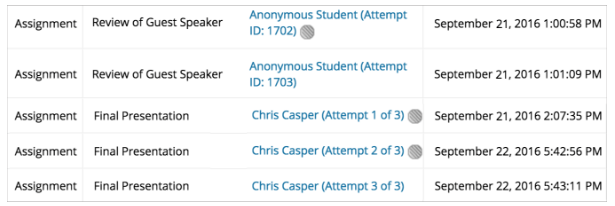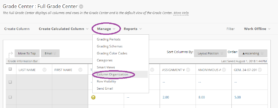Faculty
Grade center and needs grading
After the upgrade of July 2017, there have been two new functionalities added in the Grade Center and in Needs grading.
Reminders
After the July 2017 upgrade, the teachers can send students who have not yet submitted their assignment a reminder from the Gradecenter. This functionality can also be used with Anonymous grading and Delegated grading. Click the gray arrow in the column of the assignment for which you want to send a reminder. Then choose “Send Reminder.”
The email is a standard email that will be sent. This contains information about:
- Which course
- The coursework
- If set, a due date
Less Needs grading items
In the Needs grading center, an option has been added, that can hide attempts when they don’t count for a grade. For example, when setting up an assignment, multiple assignments may be submitted and the last-handed assignment will count for a grade. The attempts that do not count for a grade are also marked with an icon:
After the upgrade in August 2018, a new option has been added to the Grade Center.
Clean up Grade Center
As an instructor you have the option to remove multiple, manual and calculated columns at the same time in the Grade Center. Columns belonging to rated assignments are not completely deleted, only the content is deleted. To do this go to the Grade Center and choose above the Grade Center for Manage and then Column organization. Tick the columns that may be removed. Click Delete to delete.