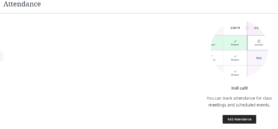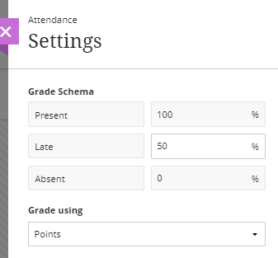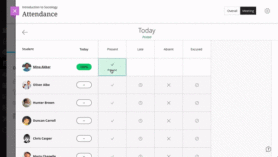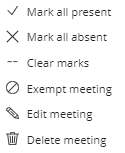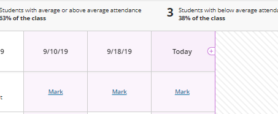Course building and management
Register Attendance in Blackboard
From October 2019, the option to register attendance has been activated in Blackboard. Students must be informed about this in advance. The teacher is responsible for this.
1. How does the tool work?
– Open the Course Management> Course Tools> Attendance menu.
– The first time that the tool is chosen within the course, you will be asked if Attendance should be displayed on the course menu.
– Click on Add Attendance if desired.
– The settings menu is opened
– Change the setting if desired and click save. If not, the panel can be closed with the cross. The selected settings can be changed at any time.
– An attendance column is created in the grade center, but all the register and changes must be done in Course Tools > Attendance.
2. Register
– Click on Attendance
– Automatically a screen appears with today’s date. The students who are enrolled in the course are listed below.
– There are four options to choose; Present, Late, Absent and Excused.
– At the top right of the screen is a button Overall and Meeting
– Click on the Overall button and an overview will be displayed of all registered Attendance.
– In this screen you can manage and change the registration.
-By clicking on the date, the following edit options are offered.
– An additional meeting can be added. Swipe the mouse over the line between two dates, or on the last line.
– A plus sign appears.
– Click on the plus icon and a new date will be added.
– The date can be changed with Edit Meeting.
For a YouTube video from Blackboard Support about Attandance click here.
3. Where can the students find their Attendance registration?
Attandance is registered as a grade in My Grades. This can be accessed by the Course Tools > Attendance. To make a Course Tool easily visible, a link can be placed in the course menu. For more information about placing a Tool Link in the course menu, click here.
– If you enter or change the presence of students, students will see the changes immediately.