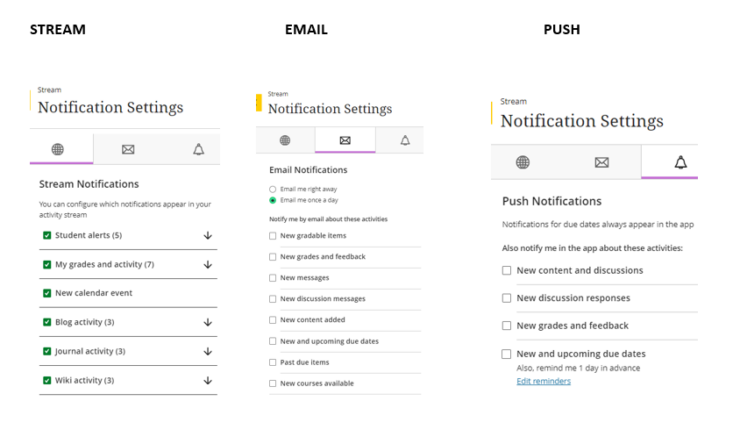Ultra Base Navigation
Set Notifications
Settings for notifications from Blackboard can be found in two places. You can go to your profile via the menu on the left, where you will find the Global Notification Settings on the right. This will open a Notifications Settings pop-up.
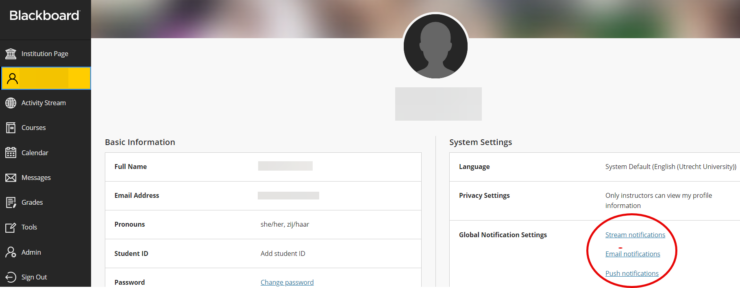
These settings can also be found at the top right of the Activity Stream under the gear:
The Notifications Settings consist of 3 tabs for the different types of notifications.
- Stream Notifications, these are all turned on by default. These are the notifications you get in the Activity Stream.
- Email Notifications are turned off by default. You can easily adjust this by checking/unchecking the checkbox and clicking save.
- Push Notifications are turned off by default. You can easily adjust this by checking/unchecking the checkbox and clicking save.