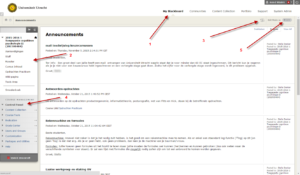Introduction to Blackboard 9.1
The learning enviroment
After logging in, you are registered on the Blackboard server. To access a learning environment, you need to be enrolled in that course (either through Osiris or added manually by an instructor or administrator). As an instructor, you should see the courses that you teach Under My Courses. To enter a course, click on its name. The course screen then opens. The various components of the screen are described below:
(pay attention: your course may have another menu than the one shown below. Faculties do not all have the same default template for the course menu)
| 1 | My Blackboard tab: Back to the My Blackboard screen |
| 2 | Course Menu: Contains links to Content Area’s and Tools |
| 3 | Student View mode |
| 4 | Control Panel: Enables instructor to manage the course |
| 5 | Edit Mode ON: Instructor can edit the course OFF: Instructor is only able to view, not edit the course |