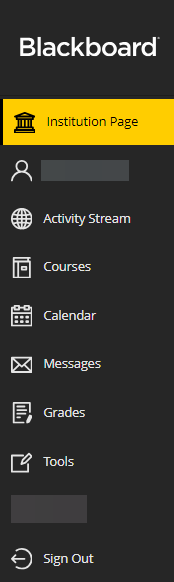Ultra Base Navigation
Ultra Base Navigation
In the following overview, we explain how to use the new interface and where to find the functionality. Some information that was previously accessible via tabs at the top is now located in modules on the Institution Page, the first button in the UBN menu. This system-level menu cannot be customized. The interface offers simplified tools for Instructors to focus on student performance (e.g., activity streams, calendar due dates, and it introduces course “layering”). With a single click, instructors can see, for example, in Grades, which students have submitted assignments, which students are late, and what has been graded.
Institution Page – This is the main information hub and replaces the tabs at the top of Blackboard.
Profile – You can customize your profile, add your photo, and change settings such as notification preferences.
Activity Stream – View real-time updates about activities for all your courses.
Courses – Navigate to past, current, and future courses. You can switch between list and tile views. To access the course, click on the name.
Calendar – View course events and due dates.
Messages – View and send messages in all courses.
Grades – See what needs to be graded for all your courses.
Tools – Access general functions that fall outside your courses.
Sign Out – Log out of Blackboard.