User management
User Management introduction
User management has to do with matters such as enrolling students, assigning roles and composing groups. Students automatically gain access to a learning environment in Blackboard once they have enrolled in a course in Osiris. At Utrecht University, instructors cannot add students to a course manually. If one of your students is enrolled in Osiris but does not have access to your course, please contact your local support.
In general, your students will already be enrolled. You can check this in the following way:
- Under Control Panel, select Users en Groups
- Click on Users
The Users screen opens:
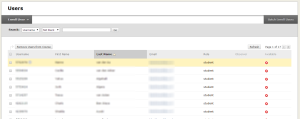
.
In this screen, you can see the names of the people involved in your course. You can search this list using the search fields.
You can search by username, first name, last name or email address:
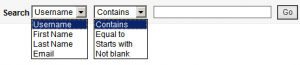
The following sections describe how you can manage enrollment yourself.


