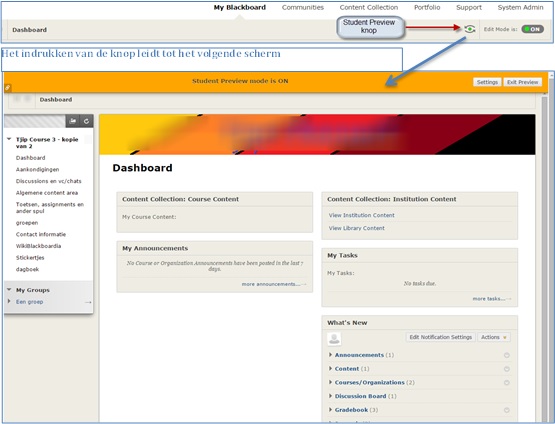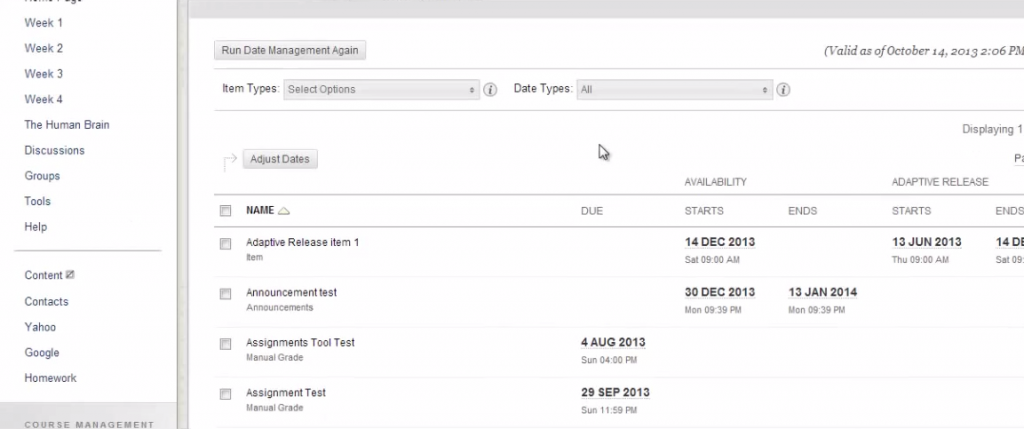Introduction
Blackboard Update summer 2015 – What’s new?
This page describes the new features of Blackboard that will be introduced with the Blackboard Update during summer 2015.
Portfolio
The portfolios in Blackboard have been given a complete new interface. The distinction between Basic- and Personal Portfolios has been removed, and both are integrated in the new Portfolio Framework. All existing Portfolios have been converted into the new Portfolio interface. The interface is been greatly improved and gives an integration with Blackboard courses.
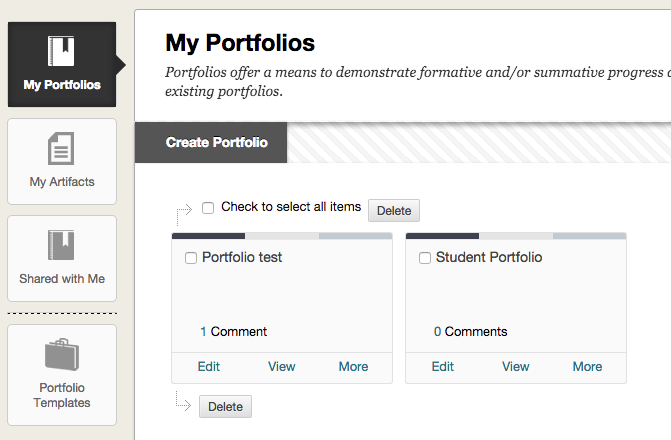
For more details concerning the changes to Portfolio’s:
Portfolio Changes for Students,
Portfolio Changes for Instructors,
The Portfolio: an overview.
Student Preview
With the click of a button, the Blackboard environment is changed into a Student Preview. This allows instructors to view and use the course as their students would.
As Preview student you have all the options of the course, as a regular Student has.
More information about the Student Preview can be found in the manual: Student Preview.
Date Management
The functionality Date Management gives instructors an overview of all the used dates (availability, due dates, etc.) in the course, and gives them the possibility to adjust these dates.
More information about Date Management can be found in the manual: Date Management.
Anonymous and Delegated Grading
This functionality allows instructors to anonymously grade student’s assignments. Additionally instructors can delegate the grading to other instructors, teaching assistants or graders.
More information about Anonymous Grading can be found in the manual: Anonymous Grading.
Calendar
There are more options to adjust the view of the Calendar. A Hijri calendar has been added besides the Gregorian calendar.