Course building and management
Managing Categories
Using the Categories option from the Manage roll-out menu, you can manage the categories in the Grade Book.
You can assign these categories to Grade Center subjects (columns). Subsequently, you can assign a weighting to certain categories. For instance, the Exams category may be given more weight than the Assignments category. There are many standard categories and weights in Blackboard Learn.
You can add a category in the following way:
- Click on Categories in the Manage menu
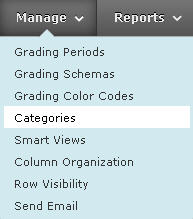
You will see all current categories - In the next screen, select Create Category
- Give it a name and, if you wish, add a description
- Press Submit
When you create a new column, you can link it to a category (see Adding, changing and hiding columns). You can also link a category to an existing column. To do this, click on the double arrow after the name of the column and select Edit Column Information. You can then change the category.


