Adaptive Release
Adaptive Release – Review Status
If the Review Status has been activated for an item, students have the possibility to indicate whether they have actually viewed the material.
In the example below, the Review Status for two course items is combined via Adaptive Release. As a result, students can only view the second item once they have indicated that they have seen the first one:
- Place two items in a Content Area:
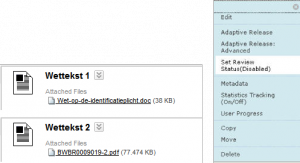
- For the first item, open the Review Status screen and select Enable; press Submit.

In this example, Adaptive Release can set the Review Status option in such a way that Wettekst 2 will not be visible if Wettekst 1 has not yet been marked as Reviewed.
This means you can lead your students through the learning material in a certain order (similar to the possibilities of a Learning Unit).
A student can tick the Reviewed box of the item.
Of course, students may tick the Reviewed box without actually having studied the material. However, because Adaptive Release can be linked to tests, proper study can be enforced.


