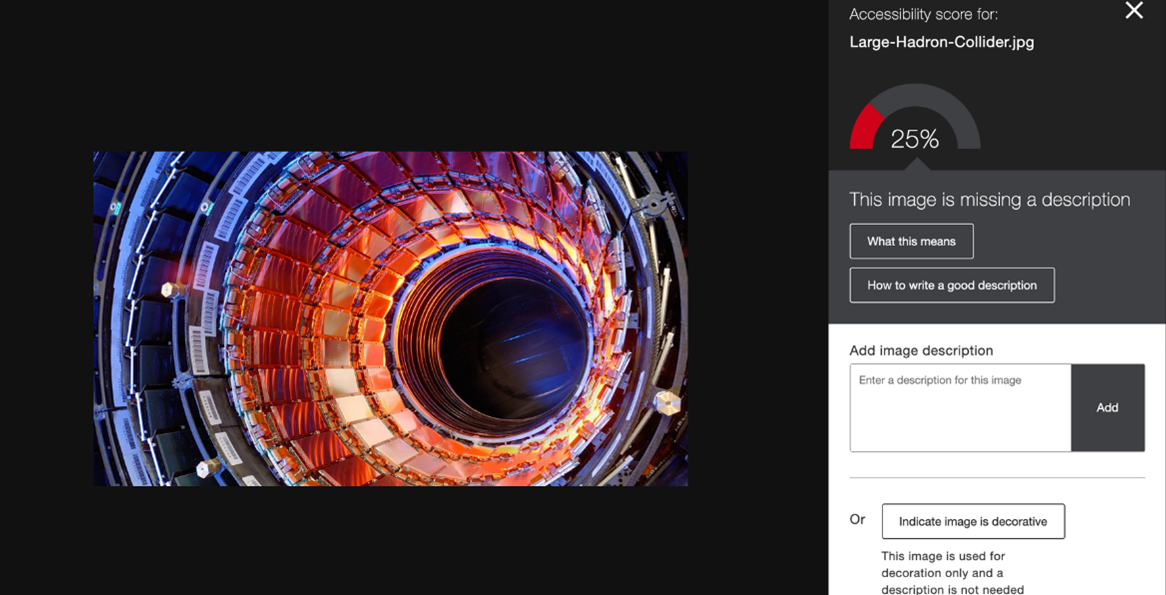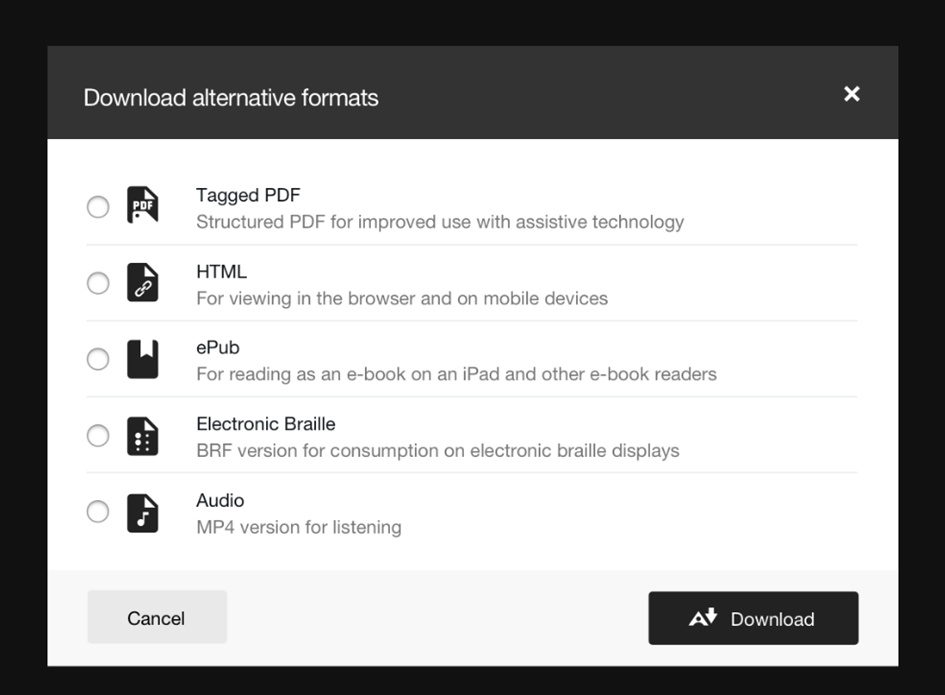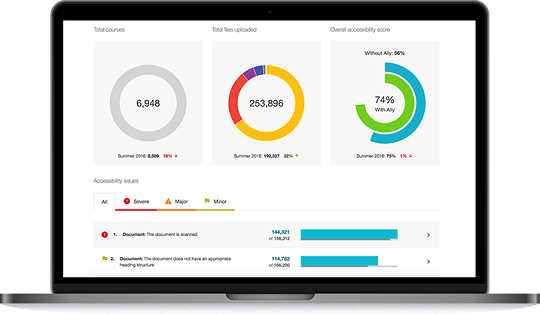Course building and management
Blackboard Ally
Ally is a tool which is integrated into the Learning Management Platform (Blackboard) that helps teachers and students in different ways to improve the digital accessibility of course materials. Ally offers the following functionalities:
Q: Am I expected to make all my course materials 100% accessible?
A: No. The accessibility score that Ally gives and its feedback to improve digital accessibility are purely guidelines. There are explicitly no targets to be met. In a lot of cases a 100% accessibility is not even possible due to the type or kind of course material.
Q: Am I expected to review all of my course materials?
A: No. View Ally as a tool to help you if and when you want. When you are reviewing your course materials anyway, it could be interesting to see what tips Ally has so can immediately incorporate them. In this way, we can take small steps towards more inclusive course materials.
Q: Where can I turn to with questions regarding Ally? And with questions about digital accessibility of course materials? And with other questions regarding inclusivity and diversity?
A: For questions about Ally and its use, you can contact the key-user Blackboard of your faculty. Also see the Ally help page.
For questions regarding digital accessibility of course materials, you can contact Aishlinn Schippers (a.m.schippers@uu.nl).
For other questions about accessibility of education or diversity and inclusion, you can contact the EDI Office edi.office@uu.nl.
Q: What is the goal of the use of Ally at the UU?
A: It is important to Utrecht University to be an accessible and inclusive university. In the Strategic Plan of the UU it is emphasized that this is something to be worked on in the coming years. Accessibility and inclusivity does not only matter in the physical space, but also in the digital space. Our education is becoming more and more digital so it’s important to focus on the digital accessibility of our education. Ally is a tool to help with making course materials more accessible via alternative file formats and via ‘Instructor Feedback’. On top of that Ally gives us more insight in the digital accessibility of course materials on Blackboard as a whole.
More information and helpful guide can be found on the Blackboard Help center: