Exporting and Importing
Importing from a Local Computer
Once you have exported a test to your local computer, you can import it into a new environment via Control Panel > Course Tools > Tests, Surveys, and Pools > Pools > Import Pools:
- Click on
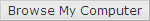 .
. - Select the right file and open it.
The file will be placed after File Name.
- Click on Submit.
After a little while, you will get a notification that the question pool has been imported:
- Check if the pool is listed under Pools.


