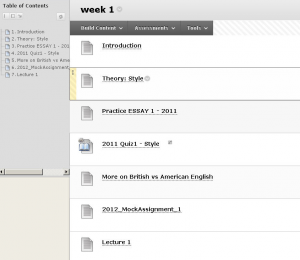Course building and management
Learning modules
Learning modules are intended to offer students a collection of learning materials in a structured and logical order. A learning module may contain various types of course content, such as documents, videos, animations, assignments and tests.
- Go to the place where you wish to put the learning module
- Click on Build Content and select Learning Module
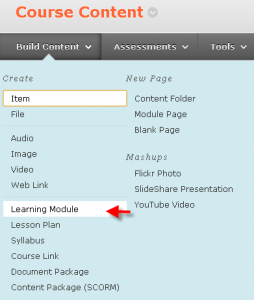
- Fill in the required information and options. Under View, you’ll find the option ‘Enforce sequential viewing of the learning module’. If you choose Yes, students can only go through the module from beginning to end. If you choose No, students are at liberty to decide the order for themselves (this is often the preferred option, because the module can then also be used as a reference source).
- Under 5., you can insert a Table of Contents, to give students a clear overview [?]. The same goes for the Hierarchy Display, which you can use to have a number or letter added before the headings in the table of contents.
- Click on Submit
Once you have created the learning module, you can start filling it with course content that belongs together, as explained in Chapter 4. By making a folder structure, you can create chapters, followed by subheadings, as in the example below. You can move items up or down by dragging the arrows on the left of the items. In order to move an item to a folder, click on the double arrow after the item and select Move.
An example of a Learning Module set-up with Table of Contents: