Creating groups
Changing visibility Grouptool for groups
Some grouptools in Blackboard are not just visible to group members, but to all course members. Wikis and Blogs are by default visible to all students within a course. In this article you can learn how to make adjustments to achieve to limit the use of Wikis to a group only. For Blogs this is not possible.
Group tools that you can make visible only to group members are: Discussion Board, E-mail, File Exchange, Journals and Tasks.
How to change settings?
Group Wikis are by default visible to all students within a course, even to non-group members (although the latter cannot make changes or additions). For each individual Group Wiki, this setting can be adjusted as follows:
- Via Tools (at the bottom of the navigation menu), go to Wikis.
- Click on the double arrow behind the name of the group and select
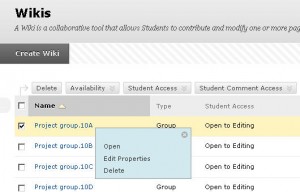
- Under Instructions, you can add instructions for the students.
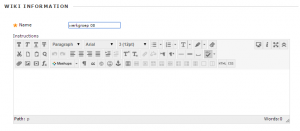
- Under Wiki Participation, you can specify who may see the Wiki: just the group members or all students in the course.
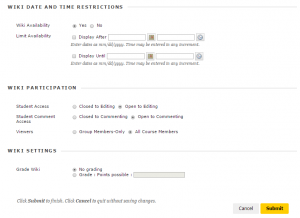
In a similar way, you can add instructions and adjust settings for Blogs. (As mentioned before, Group Blogs are always public; this cannot be adjusted).


