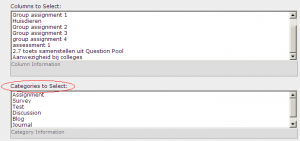Assessment tools and the Grade Center
Weighting scores
Usually, in calculating the final grade, not all scores are weighted the same. Blackboard offers two possibilities to weight scores: by individual subject or by category.
- In the Grade Center, under Full Grade Center, click on the Create Calculated Column button.

- Select Weighted Column.
- In the next screen, enter the name of the new column.
- Under 3. Select Columns, select the items you want to weight, and add them by clicking on the arrow in the middle.
- Next, fill in the weight percentage for each item, as indicated below. The assigned percentages of the total number of items should add up to one hundred.