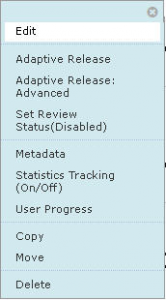Adaptive Release
Adaptive Release Introduction
In principle, materials you place in a Blackboard course are available to all students. With the Adaptive Release function, material can be made selectively available on the basis of a number of criteria:
- name of the student
- group membership
- grades in the Grade Center
- Review Status of other materials (see Review status)
- combinations of these criteria
- Under 1. Date, you can specify the timeframe within which the materials should be available.
- Under 2. Membership, you can specify the names of the students to whom the materials should be available. You can also select groups to which the materials should be available.
- Under 3. Grade, you can specify that the materials should only be available to students with certain grades for items in the Grade Center.
- Under Review Status, you can specify that the materials should be available to students who have indicated that they have studied other specific material.
If you select several criteria, these will be linked through the AND function. The materials will then only be made available to students who meet all criteria.
Note: Adaptive release does not work for Tools because the tools are available from the course menu item ‘Tools’.