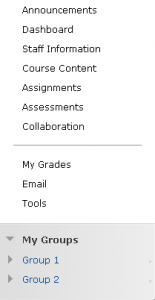Introduction Blackboard 9.1
Collaboration
Part of the power of Blackboard is its ability to provide tools for enhanced staff-student and student-student communication:
Groups
Groups can be created within a course to provide students with a private space for working in teams. Each group can be allocated tools like a discussion board, an e-mail list or a file exchange, where you can share documents. If you are enrolled in a group, you will usually find the tools under My Groups. Some of the courses will have a section called ‘Collaboration’. In this section, you’ll find the tools that have been made available for your group.
Group tools
E-mail is most often used by lecturers to send you information. The e-mails will be delivered to your UU mailbox, which you should check regularly. If you have been assigned group workspace, you will be able to send e-mails directly to your group members.
Discussion Board. A number of courses provide discussion boards for out-of-class interaction. Discussion boards offer centrally posted or forum- like conversations, organised in threads, which you can follow and reply to. Discussion boards are usually found under Collaboration.
As a student, you can view threads in the various forums, create new threads, reply to existing threads, flag or subscribe to threads, and so on. The buttons in the Discussion Board will show you how to act to the various threads.
Wiki’s. One of the group-tools is a wiki. A wiki can be made for the whole course (every student) or only for the group. A wiki facilitates the development of a knowledge database that can be created and maintained by the whole group. A wiki can be designed as an assignment.
Journals. An instructor may give a group the possibility to create Journals, to maintain daily logs of activities. Mostly, a journal consists out of short descriptions of observations, activities, encountered situations etc.
Blogs. Where journals describe daily activities, blogs describe reflections, meanings, or invite others to express their point of view. Just like the journal, the blog is created by (all) members of the respective group.
For more information about the individual tools, see the article Tools for Collaboration.